Click Here For Updated WHMCS Information

As many of you know, we’ve been integrating with WHMCS for many years now and have a rock solid integration including both one-time and automated recurring commissions. We’ve been asked quite a bit recently whether the integration supports the coupon code commissioning feature. Well, today we’re happy to announce it does! We have reworked the integration code to include coupon code commissioning support… right out of the box. Operate your affiliate program with WHMCS .. no programming needed!
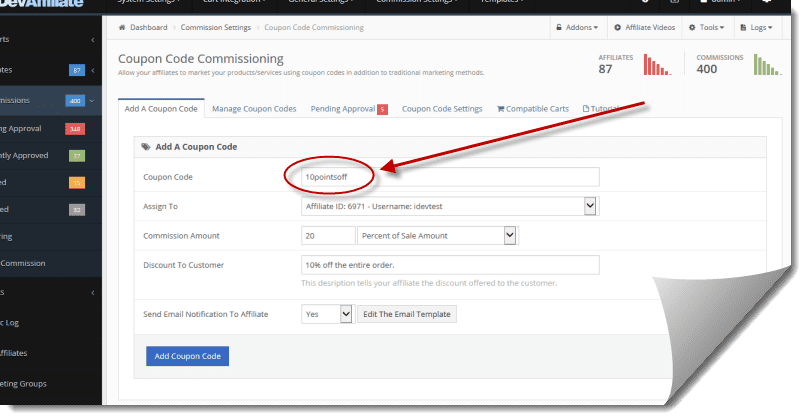
Completing the iDevAffiliate/WHMCS integration is really easy! All you need to do is enable WHMCS in your shopping cart integration wizard (step #10 of the Quick Setup Guide) and the instructions will be provided to you. And yes, you guessed it.. coupon code commissioning will already be available to you with no custom programming!
To update your current iDevAffiliate/WHMCS integration for use with coupon code commissioning, login to your iDevAffiliate admin center and go to the cart integration Profiles & Instructions page. View the instructions for WHMCS and download the iDevAffiliate_File_WHMCS.zip file again. In it is a new idevaffiliate.php file. This new file will replace the file that is currently in your includes/hooks/ folder. Edit this new file with the correct path/URL to your iDevAffiliate installation location, just as you did when you first integrated WHMCS then simply upload the new file to your includes/hooks/ folder and allow it to overwrite the existing file.
EXAMPLE
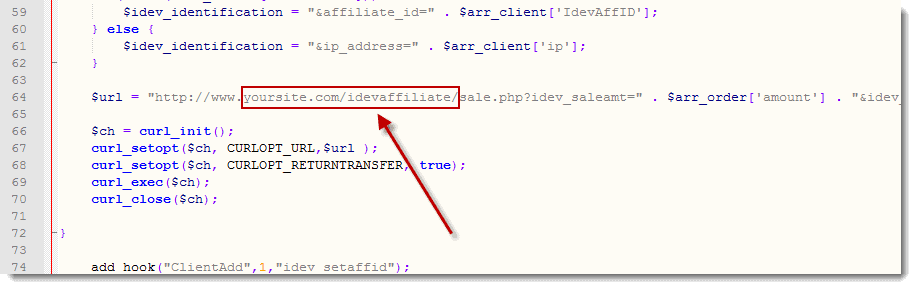
SEE ALSO
What Is Coupon Code Commissioning? Enabling Coupon Code Commissioning
How useful was this post?
Click on a star to rate it!
Average rating 0 / 5. Vote count: 0
No votes so far! Be the first to rate this post.
Jim Webster is the founder and CEO of iDevAffiliate, Inc. As one of the original developers of iDevAffiliate, he has been involved in the affiliate/influencer industry since the late ’90s. Yes, just about 25 years now! He still maintains an active role in the development, support and management of the iDevAffiliate platform and continues to contribute to the industry via tradeshows, affiliate conferences, speaking engagements, etc.
As an editor and author for our blog, Jim hopes to educate and advise people with more in-depth information & guidance on creating, building and managing profitable affiliate tracking programs.
Jim and his wife Robyn reside in Southern California and enjoy mountain bike riding, snowboarding and relaxing on the beach.

